 |
| iFitness Application Home Screen |
I was browsing through the featured apps on iTunes, when this app caught my attention. iFitness is a product developed by
Medical Production Inc. So far, their website seems to be quiet sparse and the only available link on their main page is for the iFitness application.
At its heart, iFitness is a database of over 230 exercises, conveniently grouped by muscle group (abdominal, shoulder, chest, arms etc.) or body part (you click on different parts of the body and the app shows you all exercises related to that body area).
So it is worth to pay $1.99 for information that you can basically get on internet for free? As an example, this page from
bodybuilding.com is a comprehensive list of all known exercises with description, pictures, and detailed video demonstrations. If you just want to know about exercises and the correct way to perform them, then the bodybuilding site wins hands down - plus it's free to boot.
The value proposition offered by iFitness is that it is exercise data "on the go". When you are in the gym, you don't have a laptop next to you to check bodybuilding.com. When you want to see how to do a particular exercise, just take your phone out, tap a few keys and check the exercise. Each exercise comes with a detailed description, pictures showing the correct form for performing the exercise and (for some exercises) a video demonstration.
| Selecting exercises is very easy due to the easy categorization of the exercises based on muscles and muscle groups. There is even an option to view exercises by equipment or the complete exercise list sorted alphabetically. |
 |  |
| Exercises organized by muscle group | Exercises organized by body muscle. |
|
Once you select the exercise, you can read a detailed description of the exercise, images showing how to perform the exercise correctly and (for some exercises), a video demonstration. |
 |  |
| Graphical view of the Exercise. | Video demonstration of the Exercise. |
|
I really wish they had included videos of all the exercises (currently, there are videos for around 100 exercises - which is less than 50%). Videos are downloaded from the server when required, which means you need internet connection to view the videos. However, there is a setting that can be enabled to store downloaded videos locally so that the next time you want to view the video, the app does not have to connect to the server. I immediately enabled this option and viewed all the exercise videos when I was connected via wi-fi. Now I don't need any internet connection for previously viewed videos since they are locally stored. |
So far, the application is all about information - information that is freely available on the internet. But the following features is what makes it an attractive proposition. |
1. Custom Workouts: You can create customized workouts that are tailored to your needs. For example, I follow an awesome muscle-building workout that I got from bodybuilding.com. I immediately created the custom workout and identified the number of sets/reps to be performed for each workout. |
 |  |
| Create Custom Workouts. | Exercises within each Custom workout. |
|
2. Record Exercise Data: The app allows you to record your actual exercise data. This is very handy instead of carrying a pencil and a notebook. Just tap on the exercise, enter the weight and the reps that you did and the app will keep a history of all your exercises and the progress you are making. Exercise data can be easily displayed in a chart form which acts as a motivation as you don't want to see a dip in your chart. Currently, I record my exercise data in an EXCEL spreadsheet, but I think I will start using the app from now onwards. |
 |  |
| Record workout data. | View Past history. |
|
| 3. Customized Routines: If you get bogged down with all the exercises and cannot decide which exercise to do, you can try the customized routines prepared by the developers. There are different routines for different people. The app currently has 20 different routines ranging from "Beginner's Program", "Muscle Building Program", "Business Travel Program", etc. There are special routines for women too. | 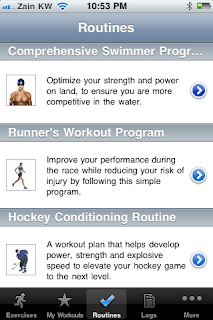 |
4. Micro-Apps: Finally, the developers of iFitness have added a bunch of fitness related tools such as a BMI calculator, weight tracker, and body measurements. These will be quite handy to keep track of your progress. Additionally, the data can be synchronized with the iFitness server.
Finally, the app supports multiple user profiles in case the device is to be used by different individuals. |  |
All in all, this is a very comprehensive application and well worth the $1.99 they charge you. My only niggle so far is the lack of videos for more than 50% of the exercises. The developers are constantly updating the app and I hope they resolve this issue soon.
RATING 8/10. |

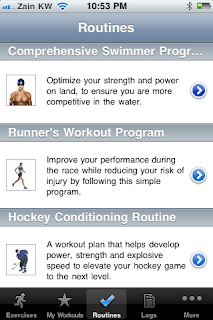









Well, the app needs some modifications which I found in All-in Fitness app which has many exercises and yoga instructions and even a music player to listen to.
ReplyDelete